


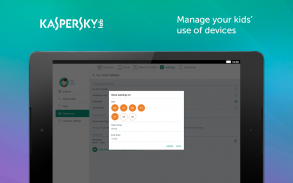
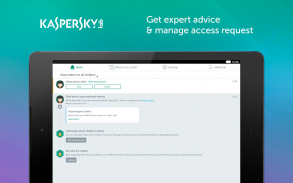
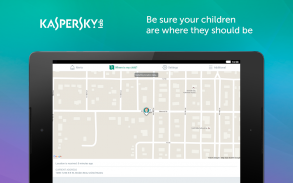



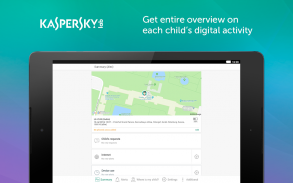





Parental Control & Kids GPS
Kaspersky SafeKids

Deskripsi Parental Control & Kids GPS: Kaspersky SafeKids
PARENTAL CONTROLS & GPS KID-TRACKER
Kaspersky Safe Kids is more than a standard parental control tool.
Besides allowing you to block nasty content via Safe Search function, manage device use, block apps and find out instantly about suspicious online behavior, it also lets parents locate their kids on a map and set a safe area for them to stay in. You can even monitor the battery level on your kids’ devices so you don’t lose touch. Our child safety solution allows you to do all this and more with remote control via your own parent app, with Kaspersky Safe Kids working in two modes – kids mode and parent kit.
The Free version of our parental control app lets you:
- Block harmful sites and content to ensure safe search
- Block bad YouTube search requests* NEW!
- Manage app use and block apps you consider inappropriate
- Set screen time limits
- Get parental guidance from child psychologists
- Install the app on your mobile in parent mode to get remote control of settings and reports
The Premium version of our family safety app gives you everything in Free, plus it lets you:
- Check your kids’ YouTube search history* NEW!
- Track your kids on a map via kids GPS tracker
- Define a safe area for them to stay in
- Find out when their devices are low on battery
- Manage their device use versus their schedule
- Track their public Facebook activity
- Get real-time notifications on what your kids world looks like
- View detailed reports on their online habits
Kaspersky Safe Kids is rated “Excellent” in an independent review by PC Mag, and certified as Approved Parental Control by AV-Test. This superior parental guidance app and kids GPS tracker is available for Android, as well as for Mac, Windows and more.
Download our parental controls & child GPS tracker now & start protecting your kids world online and beyond.
***
Getting started with Kaspersky Safe Kids is easy:
1. Install the app on your devices in Parents mode
2. Install the app on your kids’ devices in Kids mode and follow the quick setup instructions
3. Sign-in to your My Kaspersky account – ‘Kids’ tab – at my.kaspersky.com/mykids for initial setup and protection rules management. Please use one single My Kaspersky account for all your Kaspersky Safe Kids installations.
* Safe Search in YouTube is compatible with browsers on your Android & other mobile devices, as well as Windows PCs. Plus it works directly inside the official YouTube app on Android phones & tablets.
** We recommend that you turn on your Global Positioning System (GPS) to increase the accuracy of your child’s location. Please note, the GPS usage increases battery power consumption.
The app uses the Device Administrator permission.
The app uses Accessibility services.
KONTROL PARENTAL & GPS KID-TRACKER
Kaspersky Safe Kids lebih dari sekadar alat kontrol orangtua standar.
Selain memungkinkan Anda untuk memblokir konten jahat melalui fungsi Pencarian Aman, mengelola penggunaan perangkat, memblokir aplikasi, dan mencari tahu langsung tentang perilaku online yang mencurigakan, itu juga memungkinkan orang tua menemukan anak-anak mereka di peta dan mengatur area aman bagi mereka untuk tinggal. Anda dapat bahkan memonitor level baterai pada perangkat anak-anak Anda sehingga Anda tidak kehilangan kontak. Solusi keamanan anak kami memungkinkan Anda melakukan semua ini dan lebih banyak lagi dengan remote control melalui aplikasi orang tua Anda sendiri, dengan Kaspersky Safe Kids bekerja dalam dua mode - mode anak-anak dan kit induk.
Versi gratis dari aplikasi kontrol orangtua kami memungkinkan Anda:
- Blokir situs dan konten berbahaya untuk memastikan pencarian yang aman
- Blokir permintaan pencarian YouTube yang buruk * BARU!
- Kelola penggunaan aplikasi dan blokir aplikasi yang Anda anggap tidak pantas
- Tetapkan batas waktu layar
- Dapatkan bimbingan orang tua dari psikolog anak
- Instal aplikasi di ponsel Anda dalam mode induk untuk mendapatkan remote control pengaturan dan laporan
Versi premium dari aplikasi keamanan keluarga kami memberi Anda segalanya dalam Gratis, plus aplikasi ini memungkinkan Anda:
- Periksa riwayat pencarian YouTube anak-anak Anda * BARU!
- Lacak anak-anak Anda di peta melalui pelacak GPS anak-anak
- Tetapkan tempat yang aman bagi mereka untuk tinggal
- Cari tahu kapan perangkat mereka kehabisan baterai
- Kelola penggunaan perangkat mereka dibandingkan jadwal mereka
- Lacak aktivitas Facebook publik mereka
- Dapatkan notifikasi real-time tentang seperti apa dunia anak-anak Anda
- Lihat laporan terperinci tentang kebiasaan online mereka
Kaspersky Safe Kids diberi peringkat "Luar Biasa" dalam tinjauan independen oleh PC Mag, dan disertifikasi sebagai Disetujui Pengawasan Orangtua oleh AV-Test. Aplikasi bimbingan orang tua yang unggul ini dan pelacak GPS anak-anak tersedia untuk Android, serta untuk Mac, Windows, dan lainnya.
Unduh kontrol orangtua & pelacak GPS anak kami sekarang & mulai lindungi dunia anak-anak Anda secara online dan seterusnya.
***
Memulai dengan Kaspersky Safe Kids itu mudah:
1. Instal aplikasi pada perangkat Anda dalam mode Orang Tua
2. Instal aplikasi pada perangkat anak-anak Anda dalam mode Anak-anak dan ikuti instruksi pengaturan cepat
3. Masuk ke akun My Kaspersky Anda - tab ‘Kids’ - di my.kaspersky.com/mykids untuk pengaturan awal dan manajemen aturan perlindungan. Silakan gunakan satu akun My Kaspersky tunggal untuk semua instalasi Kaspersky Safe Kids Anda.
* Pencarian Aman di YouTube kompatibel dengan browser di Android & perangkat seluler Anda, serta PC Windows. Plus itu berfungsi langsung di dalam aplikasi YouTube resmi di ponsel & tablet Android.
** Kami menyarankan Anda mengaktifkan Global Positioning System (GPS) Anda untuk meningkatkan akurasi lokasi anak Anda. Harap perhatikan, penggunaan GPS meningkatkan konsumsi daya baterai.
Aplikasi ini menggunakan izin Administrator Perangkat.
Aplikasi ini menggunakan layanan Aksesibilitas.




























